Raptor 2.2b
Saturday, June 27, 2009
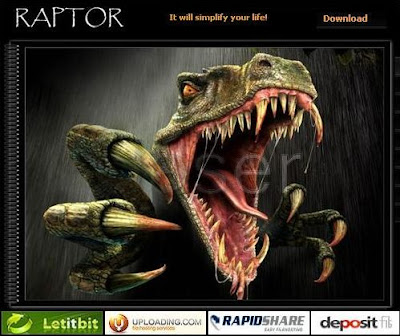
Raptor - this is the download manager of known file hostings such as Rapidshare.com, Depositfiles.com, Uploading.com ...
Simple and easy to use:
- user-friendly interface;
- supports list of downloads;
- Fast Update - check the availability of new versions of the program;
Start working with Raptor
There are several ways to start the download and you can use any of them.
- use the "Add Downloads" from the toolbar;
- using the "Add URL" in the main menu.
Work with a list of downloads
In the list of downloads are all files that are downloading or have been downloaded by Raptor.
- A list of downloads
- Selection of several elements in the list of downloads
- Dragging downloads with mouse and keyboard
- Context menu
- Status bar
Selection of several elements in the list of downloads
To improve the efficiency of the list of downloads, you can select several downloads at once. This is done by selecting the elements of the list when you press Ctrl or Shift. With several elements of the list, you can carry out operations against them just as well as over one element.
Dragging downloads with mouse and keyboard
After selection one or more elements from the list of downloads, you can easely drag them to any position. You can also move elements in the list using the shortcut Alt + "up-arrow" and Alt +"down-arrow ".
Context menu
After clicking the right mouse button on the element appears context menu from which you can conduct various transactions over the downloads. Depending on status of the download, some menu items may be unavailable.
Features
Raptor - is download manager of a well-known file hosting Rapidshare.
There is no need to follow links, look for the correct button, wait parts to download.
Just add to the list of all links and choose the folder to save the files, the rest will be made automatically!
Hotkeys
F4 - appears window "Add Download".
F5 - starts to download the selected file(s).
F6 - stops downloading of selected file(s).
Del - removes file(s) from the list of downloads.
Alt+Up - moves the element up in the list.
Alt+Down - moves the element down in the list.
Alt+F4 - closes the program.
Ctrl+C - copies the link to the clipboard.
Ctrl+V - inserts a link(s) from the clipboard to the window "Add Download".
Ctrl+A - selects all elements in the list.
F1 - appears window "User Manual".
Size : 2.4 MB

rapidshare.com
Simple and easy to use:
- user-friendly interface;
- supports list of downloads;
- Fast Update - check the availability of new versions of the program;
Start working with Raptor
There are several ways to start the download and you can use any of them.
- use the "Add Downloads" from the toolbar;
- using the "Add URL" in the main menu.
Work with a list of downloads
In the list of downloads are all files that are downloading or have been downloaded by Raptor.
- A list of downloads
- Selection of several elements in the list of downloads
- Dragging downloads with mouse and keyboard
- Context menu
- Status bar
Selection of several elements in the list of downloads
To improve the efficiency of the list of downloads, you can select several downloads at once. This is done by selecting the elements of the list when you press Ctrl or Shift. With several elements of the list, you can carry out operations against them just as well as over one element.
Dragging downloads with mouse and keyboard
After selection one or more elements from the list of downloads, you can easely drag them to any position. You can also move elements in the list using the shortcut Alt + "up-arrow" and Alt +"down-arrow ".
Context menu
After clicking the right mouse button on the element appears context menu from which you can conduct various transactions over the downloads. Depending on status of the download, some menu items may be unavailable.
Features
Raptor - is download manager of a well-known file hosting Rapidshare.
There is no need to follow links, look for the correct button, wait parts to download.
Just add to the list of all links and choose the folder to save the files, the rest will be made automatically!
Hotkeys
F4 - appears window "Add Download".
F5 - starts to download the selected file(s).
F6 - stops downloading of selected file(s).
Del - removes file(s) from the list of downloads.
Alt+Up - moves the element up in the list.
Alt+Down - moves the element down in the list.
Alt+F4 - closes the program.
Ctrl+C - copies the link to the clipboard.
Ctrl+V - inserts a link(s) from the clipboard to the window "Add Download".
Ctrl+A - selects all elements in the list.
F1 - appears window "User Manual".
Size : 2.4 MB

OR
OR
ORrapidshare.com




Post a Comment