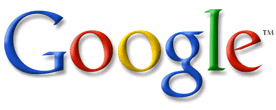Thursday, April 09, 2009
Jay
GMail Drive is a Shell Namespace Extension that creates a virtual drive in the Windows Explorer, allowing you to use your Google Gmail account as a storage medium. It allows you to do basic file manipulation, such as copy and delete, on files inside the GMail folder. Because it is a Shell Extension, the interface you work in is Windows Explorer itself. GMail files are physically stored as e-mails on your Google Gmail account.
The files are stored in mail attachments and the filename and file information (such as file size) is stored in the message subject line.
GMail drive...
Chk it out.. Things you need to have:
1) Gmail account
2) Gmail Drive software Process:
i) Download Gmail Drive from (takes few Min. to download)

http://rapidshare.com/files/210764902/Gmailfs113.rar
ii) Install the software.
iii) After installing, a drive named Gmail drive will be created in My Computer (just like C: D.
iv) Double click on this drive, login to Gmail acct. You will get a space of 7 GB.
v) Whatever content you copy to this drive will be sent to your mail acct directly to which you have logged in. The copy is pretty fast.
Tuesday, April 07, 2009
Jay

Hide your secret folder from other users
Do you share your computer with others? Do you want to stop them from peeking into your personal files? Now you can, quickly and easily!
MySecretFolder? is a software utility that you can use to hide your private folder from other users, hide it so that no one will even suspect that your secret folder exists! Yet the folder would be easily accessible to you, when you need it: just press the "hot key", enter your password, and it will open in a window, just like a regular Windows folder. While the folder is unprotected, you can work with the files and documents it contains, just like with any other folder you have. When you are done, enter your password, and the folder will disappear again, until you need it next time.
Protect your secret folder with a password
Instead of hiding your private folder, you can use MySecretFolder to lock the folder with a password. Other users of your computer would not be able to open the folder or the files it contains unless they know the password you have set up.
Read more: http://www.winability.com/mysecretfolder/
Download :http://rapidshare.com/files/197779991/MySecretFolder.v4.3_patch-Bandjitjo.rar
Tuesday, April 07, 2009
Jay
A new selection of beautiful animated themes 240x320 different genres with excellent quality for the NOKIA phonesScreen Size: 240x320Genre: MiscellaneousSize: 5.85 Mb
Download:
http://rapidshare.com/files/218741341/nokia_themes_5.04.09.rar